
 Program Profile+ monitors which profile is active and when you select another one it will start up to 3 applications which you can assign to each profile.
Program Profile+ monitors which profile is active and when you select another one it will start up to 3 applications which you can assign to each profile.
Select a profile from the list for application configuration, which should be running when the profile is activated. Configured profiles are indicated by a plus sign in front of a profile name. If you want to cancel the configuration of a profile, open the selected profile and select 'Remove all settings' from the 'Options' menu.
Profile Configuration
 Here you can set which applications will run when the profile is activated. For example, if the car profile is automatically activated upon connecting to the car handsfree kit, then you can set Explorers tracker and/or Ovi Maps to run automatically. You can run up to 3 different applications in the order in which they were set up. If you set the option 'Keep App1 On Top' to 'On', the first application (' Application 1 ') will be displayed constantly. This means that you can access any other screen, but after a specified time since the last key or touch screen was pressed, the Application 1 will be re-activated. You can set this activation time on Profile+ Settings' from the menu' Options' on the main screen - the list of profiles. Default is 30 seconds.
Here you can set which applications will run when the profile is activated. For example, if the car profile is automatically activated upon connecting to the car handsfree kit, then you can set Explorers tracker and/or Ovi Maps to run automatically. You can run up to 3 different applications in the order in which they were set up. If you set the option 'Keep App1 On Top' to 'On', the first application (' Application 1 ') will be displayed constantly. This means that you can access any other screen, but after a specified time since the last key or touch screen was pressed, the Application 1 will be re-activated. You can set this activation time on Profile+ Settings' from the menu' Options' on the main screen - the list of profiles. Default is 30 seconds.
Profile+ Settings
Enable Profile+
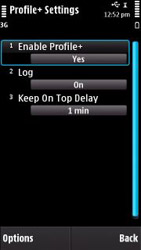 Enables or disables Profile+. Switching on will also start Profile+, switching off will end it. If Profile+ is enabled it will be activated when the phone is switched on, and will also run in the background and constantly monitor changes in the active profile.
Enables or disables Profile+. Switching on will also start Profile+, switching off will end it. If Profile+ is enabled it will be activated when the phone is switched on, and will also run in the background and constantly monitor changes in the active profile.
Log
If the Log is enabled, Profile+ will record all profile changes into the weekly log file. Log files are created in the folder \data\ProfilePlus\logs on the phone memory (e.g. C:\data\ProfilePlus\logs) or on a memory card depending on where the program Profile+ is installed. The file name is in the format: pp_yyyymmdd.log and is generated from the date of the first day of the current week. The start of the week (Monday or Sunday), the timezone and the time is taken from the current phone settings. The current phone time and the time shift of the current timezone according to GMT / UTC is always written into the log. If you change the phone settings when you are travelling, the time as well as the timezone that Profile+ is using will be also immediately changed.
Keep On Top Delay
In the Profile+ configuration you can set applications for each profile. This means you can access any other screen, but after a specified time since the last key or touch screen was pressed, the application will be re-activated. The period after which the applications will be reactivated can be set here. Default is 30 seconds.